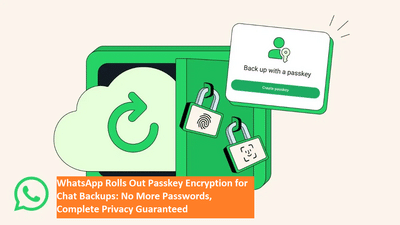WhatsApp, the world’s most popular messaging app, has introduced a new Passkey Encrypted Backup feature — marking another major step forward in user privacy and data security. Already known as the first private messaging platform to offer end-to-end encryption for chats and calls, WhatsApp is now extending this advanced protection to chat backups as well.
With this new upgrade, users will no longer need to remember or manage long passwords or 64-digit encryption keys to keep their chat backups safe. The Passkey Encryption system securely ties backup access to the device’s built-in security features such as fingerprint, facial recognition, or screen lock PIN. This means that your WhatsApp data stored on Google Drive or iCloud will now be as secure as your individual chats.
Why Passkey Encryption MattersFor most users, WhatsApp conversations hold years of memories — photos, videos, voice notes, and important messages. Losing a phone or switching to a new device often brings the stress of restoring these chats safely. The new Passkey system aims to eliminate that worry entirely.
Traditionally, users had to manually create and store a complex password or encryption key to secure their chat backups. But with Passkey Encryption, WhatsApp automatically leverages your smartphone’s security authentication. A simple tap, face scan, or fingerprint is all it takes to unlock and protect your data.
Moreover, since the system integrates directly with your phone’s security architecture, even if your device is lost or stolen, your chats remain private and inaccessible to anyone else. WhatsApp itself cannot read or restore your encrypted backups — giving you complete control over your personal information.
How to Enable Passkey Encrypted BackupWhile WhatsApp has begun rolling out this feature gradually, it will soon be available to all users worldwide. Activating it is straightforward once it reaches your device. Here’s how you can turn it on:
Open WhatsApp on your phone.
Tap the three-dot menu (⋮) in the top right corner.
Go to Settings → Chats → Chat Backup.
Look for the “End-to-End Encrypted Backup” option.
Tap to enable it and choose your preferred security method — Fingerprint, Face Unlock, or Screen Lock PIN.
Once activated, WhatsApp will automatically secure your chat backups using your chosen authentication method. This makes backup protection password-free, faster, and more convenient than ever.
When Will It Be Available?The Passkey Encrypted Backup feature is being released in phases, meaning not all users will receive it immediately. Over the next few weeks, WhatsApp plans to expand access globally across both Android and iOS devices.
A Step Forward in PrivacyWith privacy concerns growing in the digital age, WhatsApp’s move reinforces its long-standing commitment to user data protection. By introducing Passkey Encryption, the company is ensuring that user chats — both stored and live — are fully protected from unauthorized access.
This innovation simplifies security for millions of users who rely on WhatsApp daily for personal and professional communication. The result? A more seamless, private, and password-free messaging experience.
As WhatsApp continues to enhance its safety ecosystem, the Passkey Encrypted Backup feature stands out as a significant milestone — ensuring your memories, conversations, and media remain truly yours and completely secure.
You may also like

Panic in Spain as 'tourists wanted' posters put up in holiday resorts

Coronation Street fans devastated as Carla leaves Lisa in huge Swarla twist

Queen Camilla 'at heart of decision' to strip Andrew's titles, claims expert

BBC Gardeners' World fans all make the same demand as Monty Don returns

Yellowstone creator Taylor Sheridan to write adaptation based on iconic franchise